The Netgear N900 Router is not really designed to be your very first home networking device. If it turns out that it happens to be your first, that’s great, but it’s very much at home being a device that you’ll use to expand and enhance your existing home network, as it becomes more and more congested. For instance, for those of you with existing home networks – wired and (especially) wireless – if you’ve been finding that your network access seems to be slowing down a little of late, then this may be something for you.
First of all, let’s take a quick look at your home network. When you first established your broadband connection, you had just the one computer, and everything whizzed along just fine.
But since then you’ve added a few devices: an XBox and a Playstation, a couple of smart phones, an iPad or two, and the each of the kids also has their own laptop. Then there’s the 42″ TV with its own internet connection, and the BluRay player also has its own internet connection too. As does the hard disk based personal video recorder.
All of this is now using the one internet connection that you set up three or four years ago; no wonder it’s feeling the strain. To relieve this, you can add a router to your network, providing your internal network with greater capacity.
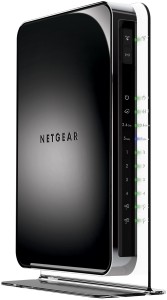
That’s where a N900 fits in to the plan: it can easily provide your internal network with much more bandwidth that it currently enjoys, with minimal cost, and very little disruption to your current setup. Please note that this is not a modem; it’s a router, and for ADSL connections (for instance) you will still need to have a modem on hand.
But installation is truly a breeze. One thing that I really dislike is the crappy software that we are often forced to use with devices such as this. In order to make things “easy” for us, the manufacturers concoct the most vile so-called device management software they can come up with. It’s typically clunky, bloated, poorly designed, and offers zero real functionality.
The good news here is that the Netgear router is free of this sort of encumberance. Basically, you plug it in to your power socket, plug it in to your network’s modem, turn it on and wait for a couple of minutes, and then browse to the router using the network address offered in the start-up guide. You can connect your computer to it using a wired connection, or wireless, and it’s already been programmed with some wireless settings, andfor most users there will not be a need to change these: just enter them when asked in your browser. That’s it.
The N900 also offers a lot of additional functionality, too. It has two USB ports, and you can connect a USB printer or external hard drive to it. With an external hard drive connected, it acts as network attached storage and a media centre, meaning that you can place files on the attached hard disk drives, and access them from any other devices on the network. If your TV is network enabled, then you can most likely play movies directly from that hard disk. or pretty well any computer on your network. This is a good thing.
It offers dual band wireless connectivity. This means that it’s fast, and again this is a good thing.
It offers special guest access, so that you can offer a connection to visitors, and it also offers parental control features, for those who may have young children around the home.
All in all, this is a very highly specified router, well suited for those who need a lot of internal bandwidth within their home network.
